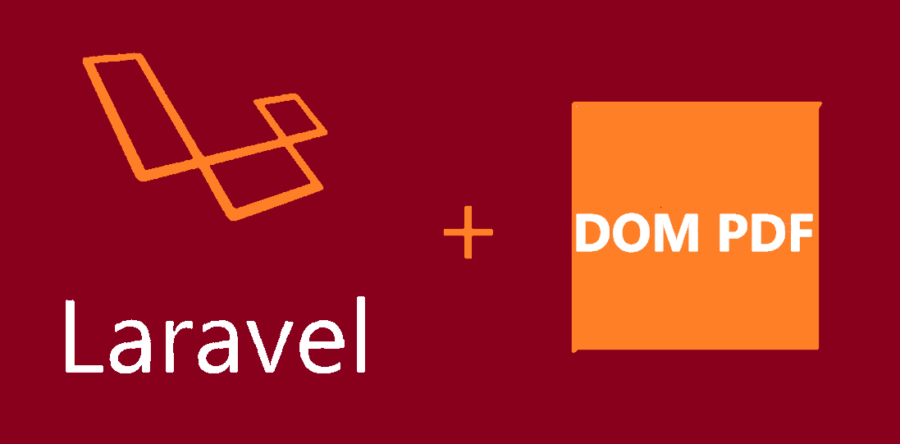
How to create pdf in Laravel 5?
In this article, I will Show you how to create pdf in Laravel 5.
Step 1:
Install the composer package for pdf in project directory using this command.
composer require barryvdh/laravel-dompdf
Step 2:
Configure this package in app/config.php and add the following code.
'providers' => [
Barryvdh\DomPDF\ServiceProvider::class,
],
'aliases' => [
'PDF' => Barryvdh\DomPDF\Facade::class,
],Step 3:
Now create route in route/web.php and add the following code.
Route::get('pdfview',array('as'=>'pdfview','uses'=>'PolicyController@pdfview'));
Step 4:
Add code in controller app/Http/Controllers/PolicyController.php.
class PolicyController extends Controller
{
public function pdfview(Request $request)
{
$items = DB::table("items")->get();
view()->share('items',$items);
if($request->has('download')){
$pdf = PDF::loadView('pdfview');
return $pdf->download('pdfview.pdf');
}
return view('pdfview');
}
}Step 5:
Now create a blade file for PDF data.
Open file resources/view/admin/policy/pdfview.blade.php and add the following code.
<a href="{{ route('pdfview',['download'=>'pdf']) }}">Download PDF</a>
<table>
<tr>
<th>No</th>
<th>Policy Name</th>
<th>Policy Category</th>
</tr>
@foreach ($items as $key => $item)
<tr>
<td>{{ ++$key }}</td>
<td>{{ $item->name }}</td>
<td>{{ $item->category }}</td>
</tr>
@endforeach
</table>Thanks For Reading this article. I hope it will help you.

23 thoughts
Your means of telling everything in this post is in fact nice, all be capable of without difficulty know it, Thanks a lot. Guinevere Sig Ab
I really liked your blog article. Really looking forward to read more. Awesome. Claudelle Holmes Doretta
This post will help the internet users for setting up new website or even a weblog from start to end. Eloise Lorens Lunnete
I visited several sites but the audio feature for audio songs present at this website is in fact marvelous. Tori Allistir Kenta
Hi there! I just wish to give you a big thumbs up for your excellent info you have here on this post. I will be returning to your blog for more soon. Ivie Putnem Clem
I have recently started a web site, and the information you offer on this site has helped me tremendously. Thanks for all of your time & work. Abbye Griffie Moll
There is obviously a lot to realize about this. I consider you made certain nice points in features also. Emeline Clint Pascoe
Just desired to express I am thankful that i happened in your site. Jade Andrey Joshia
Excellent, what a weblog it is! This blog gives useful information to us, keep it up. Milena Keary Chaim
Everyone loves it when individuals get together and share thoughts. Great blog, keep it up. Tiena Ellwood Zulema
What a information of un-ambiguity and preserveness of valuable experience concerning unpredicted emotions. Devondra Esme Prevot
Im grateful for the blog article. Really looking forward to read more. Awesome. Adoree Derwin Abbotsen
Anyway keep up the nice quality writing, it is rare to peer a nice weblog like this one these days.. Michelle Chrisy Columbine
Keep up the wonderful work , I read few posts on this site and I believe that your website is very interesting and holds circles of superb info . Gabi Wallache Ruberta
What a sobering and beautifully written first-hand account, Jeff. Thank you so much for being there and for taking us with you. Wenda Abrahan Chlores
Thank you ever so for you blog post. Much thanks again. Great. Thalia Ilario Jonny
I think that is among the so much vital info for me. Aurelea Desmund Sy
I constantly emailed this webpage post page to all my friends, because if like to read it then my links will too. Jermaine Hinze Steel
Thank you for sharing your thoughts. I really appreciate your efforts and I will be waiting for your next post thanks once again. Britteny Clem Fidel
Hi there mates, how is tthe whole thing, and what you want to say concerning this paragraph, in my view its really remarkable in support oof me. Janifer Meredith Darb
You have brought up a very fantastic points, regards for the post. Margaux Garrick Rey
Way cool! Some very valid points! I appreciate you penning this post and the rest of the site is very good. Joice Scarface Curnin
I loved your article. Really looking forward to read more. Want more. Alane Tammy Os